3D printing tests always help evaluate your printer's performance and check if calibration adjustments are necessary. In this way, you'll know the condition of printer components such as the extruder, belts, and nozzle, as well as slicing settings like print temperature, speed, and extrusion. We've collected torture and calibration test print models for both FDM 3D printers and resin 3D printers.
1. FDM 3D Printing: 3DBenchy
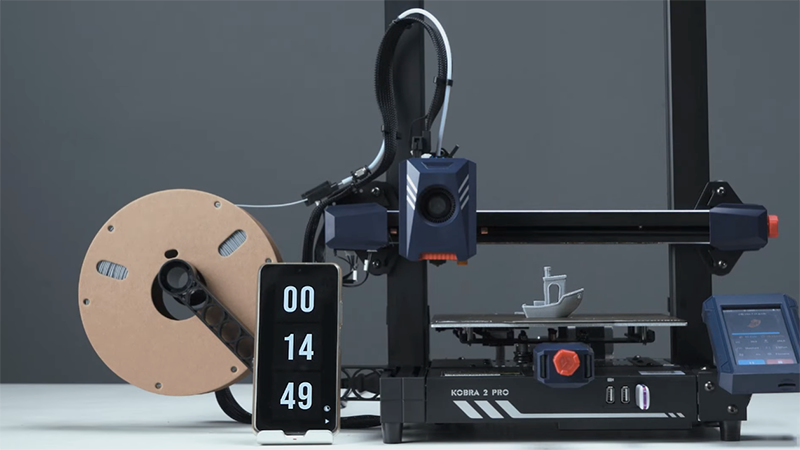
3DBenchy is one of the most classic and well-known test models, designed by Creative Tools. By the details on the boat test, you can identify areas where your printer needs calibration, such as print quality and speed. Its standard volume is relatively small, only 15.55 cm³, but most printers typically take around two hours to complete the print. Anycubic's Kobra 2 Pro fast printer, on the other hand, can finish this 3D printed boat test in just 15 minutes, thanks to its impressive maximum speeds of 500mm/s and acceleration speeds of 20000mm/s².
2. FDM 3D Printing: XYZ Calibration Cube

(Download 3D printer test cube)
This cube model is a simple test for your 3D printer, with X, Y, and Z texts on its surface. These texts and the model dimensions can indicate whether you need to calibrate your printer. By examining some printing defects, such as Z-banding, 3D print ghosting, or noticeable Z-seam, you can adjust your printer components and print settings. If your printer firmware supports Linear Advance, it can significantly improve your print quality. The Marlin firmware on Anycubic Kobra 2 Neo enables the Linear Advance feature during high-speed printing (up to a maximum of 250mm/s), while smoothing the surface of your printed objects.
3. FDM 3D Printing: Multi-Test Print

(Download 3D printer test print)
This 3D print torture test was designed by Autodesk and Kickstarter to establish a common standard for evaluating the capabilities of FDM 3D printers. If you want to test for overhangs, bridges, stringing, extrusion, and more, this model has it all.
4. Resin 3D Printing: Anycubic RERF

RERF test models are designed by Anycubic for their Photon series resin printers only. The model helps 3D makers find the optimal exposure time, each time when they change different resins. It is a sliced G-code file containing 8 models and is stored on the machine’s USB drive. If you're interested, I recommend checking out the introduction to "Anycubic Resin Exposure Range Finder".
5. Resin 3D Printing: Lattice Polyhedral Dice

(Download 3D printer test file)
This intricate and complex model with numerous holes is designed to test the accuracy and surface quality of resin 3D printers. We used this model to perform a torture test on Anycubic Photon Mono M5s 12K 3D printer, scaling down the model significantly, and ultimately achieving perfect results.
